
How to use Convo Access
Welcome to your guide for using Convo Access! This simple, step-by-step guide will show you how to use the QR codes to request an on-demand interpreter, making communication smooth, accessible, and quick.
You’ll find everything you need here. Clear instructions, practical examples, and videos for both consumers and employees. Whether you’re a first-time user or looking for a refresher, this page has you covered. Let’s dive in!
Consumers QR
To request an interpreter, consumers can scan the green QR code on their own devices. It’s as simple as opening the camera or QR scanner app and pointing it at the code. In seconds, they’ll be connected to an interpreter, ready to support the conversation.
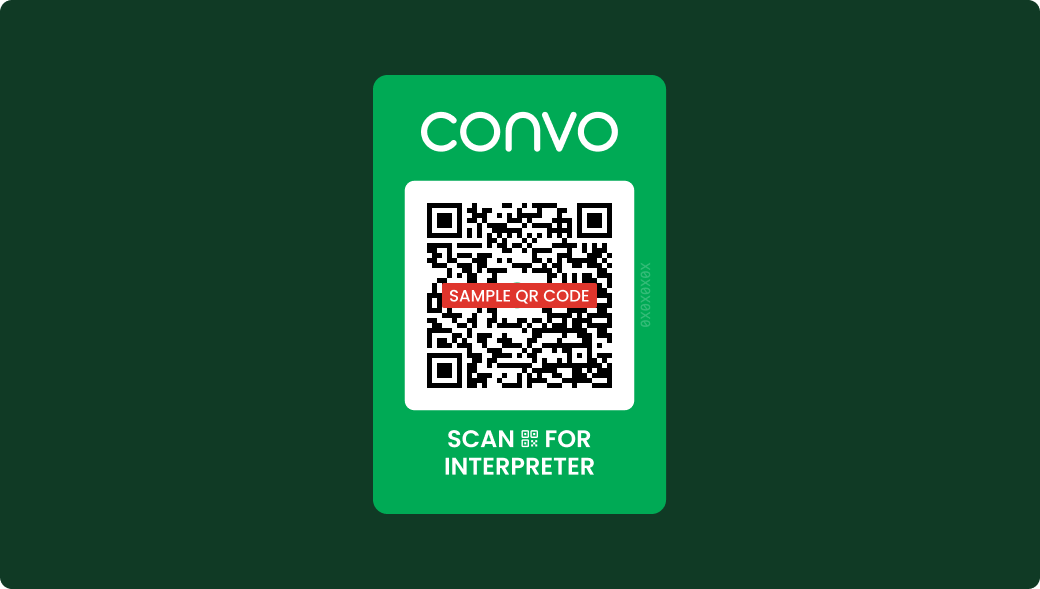
What consumers see
Here’s a quick look at what the experience will be like after scanning the green QR code.

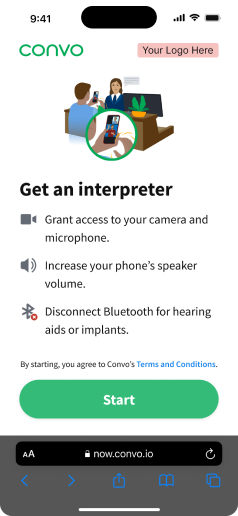
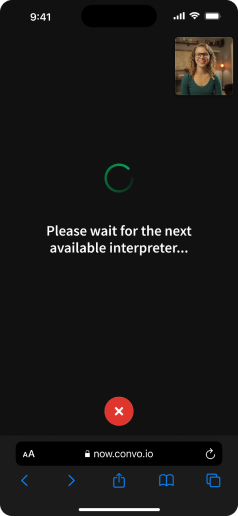

How to get an interpreter
Watch the video below for a quick walkthrough of how simple it is to request an interpreter using the green QR code.
Scenario one
How to interact with the customer prior to them scanning the QR
Scenario two
How to interact with the customer prior to them scanning the QR
Scenario three
How to interact with the customer prior to them scanning the QR
Scenario four
How to interact with the customer prior to them scanning the QR
Guide QR
For employees, the white QR code provides quick and easy access to the same interpreter support. Simply scan the white code, and you’ll be connected to an interpreter, ready to help with any interaction. This ensures employees can confidently assist consumers while maintaining clear communication.

Still need support?
We’re here to help! If you need additional support or have any questions, don’t hesitate to reach out. Our team is ready to assist you anytime you need.
Call
03 9119 6021
9am - 7pm AEST, Monday to Friday
help@convoaustralia.com
We'll get back to you soon as possible
