How do I make a phone call?
There are two different ways to make a phone call:
Step 1: To make a call, click the green button with the white phone icon labelled “Make a call”.
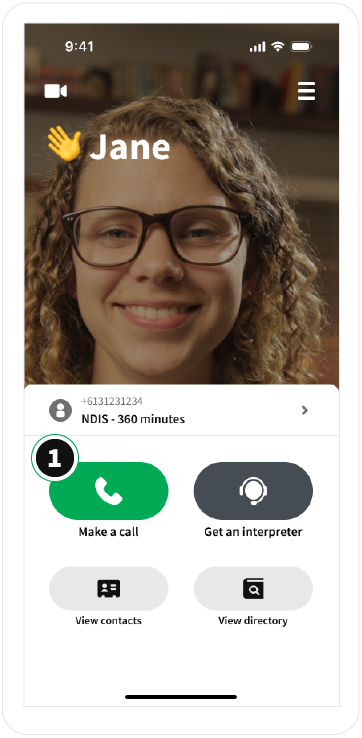
Step 2: Type in the number, and tap "call". You can also copy and paste numbers into the Dial Pad, just remove any extra symbols.

Step 3: The Video Interpreter will connect when you're ready. No need to sign the phone number!
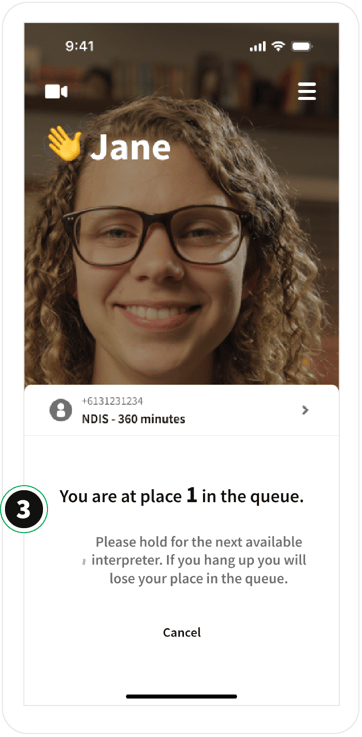
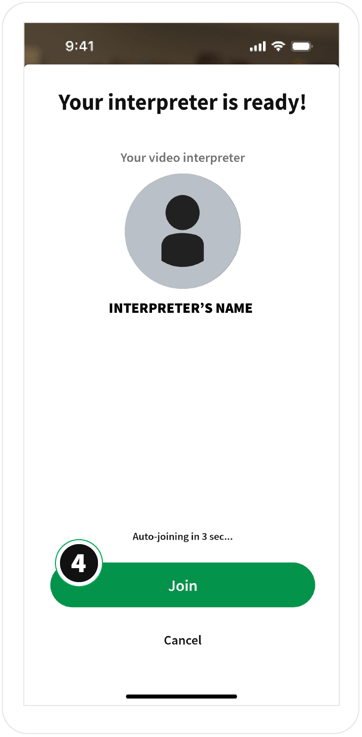
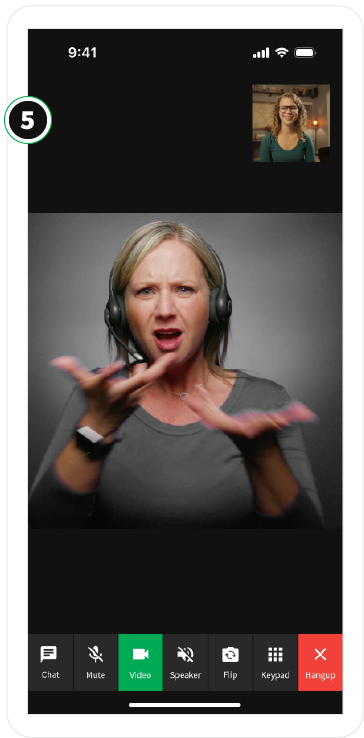
Step 1: Click the light grey button with the black contact list icon labelled “View contacts”.
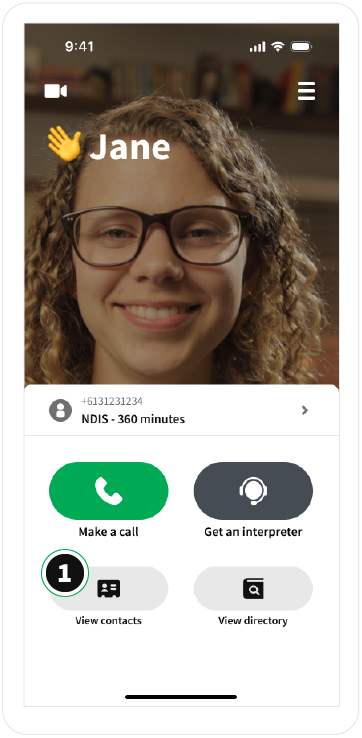
Step 2: Then tap the entry and choose the number.

Step 3: Click a phone icon and then make a phone call.
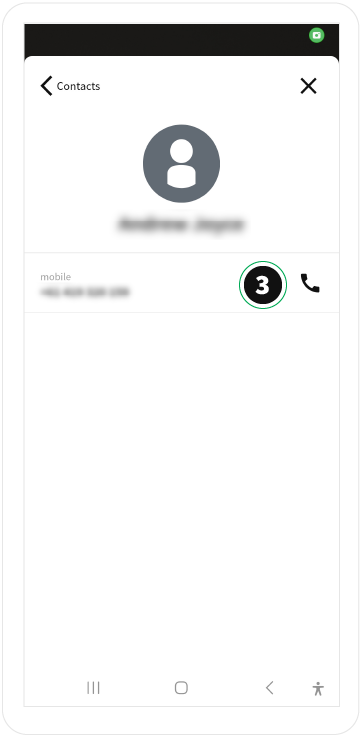
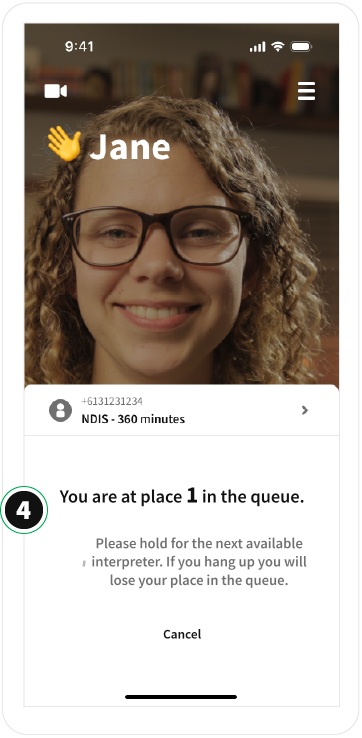
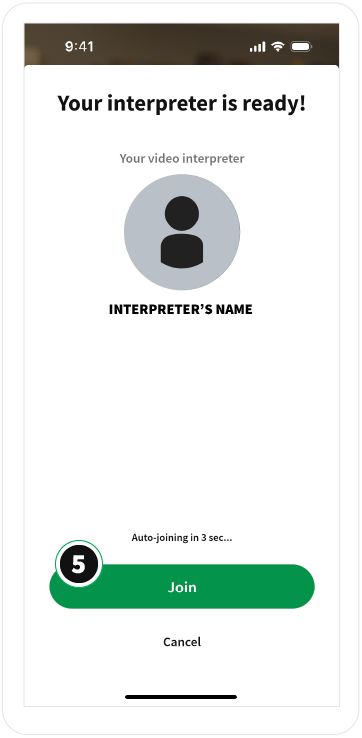

Important note: Just let the Interpreter know if you want them to connect right away or if you need to provide some background information before making a phone call.
