How do I reach customer support?
You can reach our customer support team in three ways: through the mobile app, the web app, or by contacting us directly through our website. Whether you need general assistance, help troubleshooting, or have questions about our services, we're here to help.
Step 1: Open Convo Now app, tap on “View directory”.

Step 2: Tap on “Convo AU Customer Support”.

Step 3: Tap on “Call”.

Step 4: You will be placed in a queue to talk with a customer support representative, and may need to wait for a short while for someone to come on screen.

Step 5: Click on "Join" to connect immediately, or wait 5 seconds to be connected automatically.

Step 6: You can talk with our Customer Support representative using Auslan. When you're finished, simply end the call.

Step 1: Visit au.convo.io and log into your Convo Now account. Click on "Community Directory".

Step 2: Click on “Convo AU Customer Support”.

Step 3: Click on “Call”.

Step 4: You will be placed in a queue to talk with a customer support representative, and may need to wait for a short while for someone to come on screen.

Step 5: Click on "Join" to connect immediately, or wait 5 seconds to be connected automatically.

Step 6: You can talk with our Customer Support representative using Auslan. When you're finished, simply end the call.

Step 1: Visit our "Contact Us" page at convoaustralia.com/contact
Step 2: Choose from four different options to contact our customer support team:
A. Click on "Book a meeting" to make a booking to meet a Customer Support representative (using Auslan) through video conferencing;
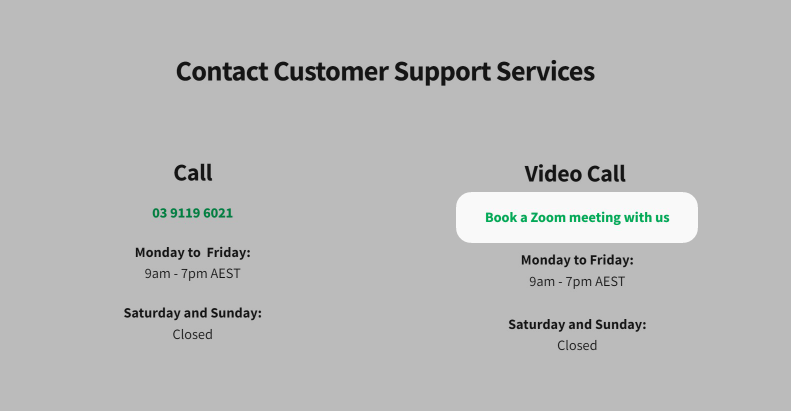
B. Or use the online form at the bottom of the page to send us a video message in Auslan or written message in English;
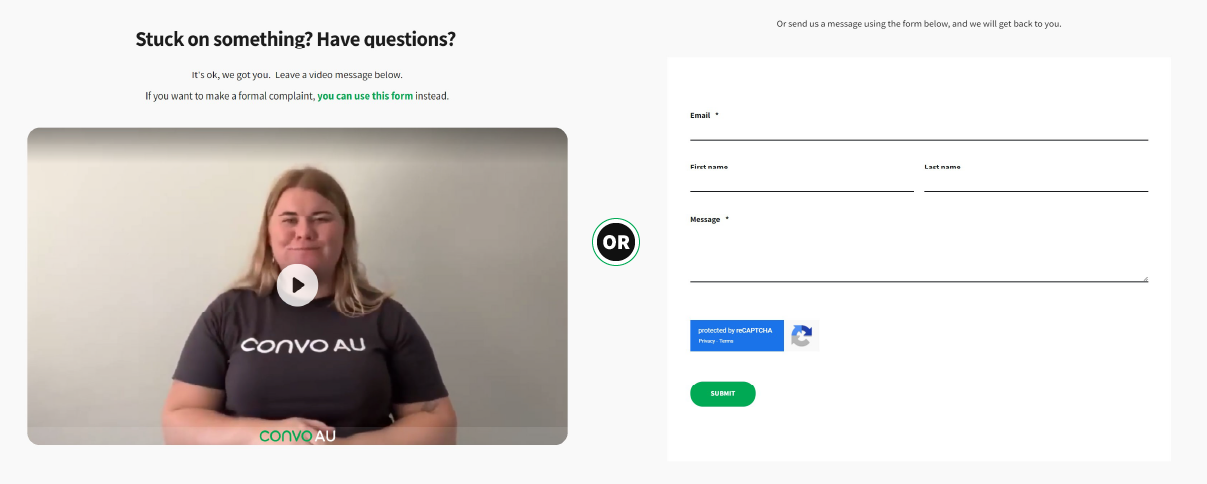
C. Or send email at gday@convoaustralia.com.
